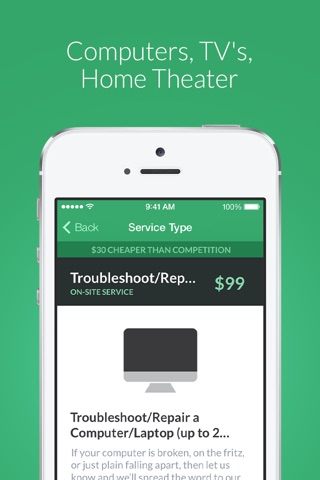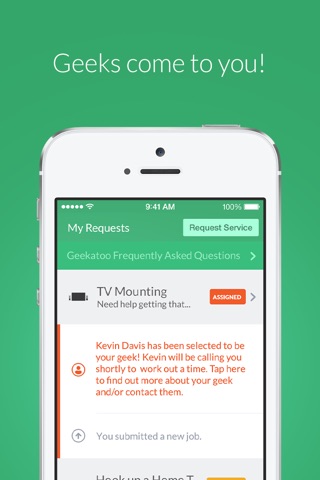Geekatoo Local Tech Support & Help: Trusted Geeks for Home or Office app for iPhone and iPad
Developer: Geekatoo
First release : 04 Dec 2013
App size: 15.25 Mb
Geekatoo helps you save hundreds of dollars on tech support without leaving home.
Verified Geeks with expertise in computer repair, virus removal, network security,
connectivity,home theater installation, TV setup and more are just a tap away to help with your
tech needs.
Getting started with Geekatoo is free and easy:
● Choose from categories such as Computer, Mobile, Home Theater, Camera, and
Gaming to find the tech service that best fits your needs
● Tell us where the Geek will meet you. This can be your home, business, office, or a local
coffee shop you can even order service for family and friends anywhere in the United
States.
● Provide a brief description of your problem
● Snap a quick photo to give us a clear picture of the situation
● Sit back and relax while we send a friendly Geek to you!
Geekatoo has thousands of Geeks ready to serve you, and our flock is growing every day. Drop
the Squad and get connected with a Geek near you to save a ton of money your wallet will
thank you!
Or full service list includes:
Computer Services
● Networking and Connectivity Support
● Tuneup a Computer or Laptop
● Get a Computer Tutorial
● Troubleshoot/Repair a Computer or Laptop
● Troubleshoot/Repair a Printer
● Eliminate Viruses
● Set up a New Printer
● Set up a New Computer or Laptop
● Backup or Transfer Data
● Hook up a New Device
● Set up an Email Account
● Install or Uninstall Software
● Install or Uninstall an OS (Operating System)
● Hook up an Internal Device (Laptop)
Mobile
● Troubleshoot/Diagnose a Mobile Device● Set up a New Mobile Device
● Hook up HandsFree Device
● Set up Mobile Email
Home Theater
● Hook up a Home Theater
● Hook up a TV
● TV Mounting
● Set up Surround Sound
● Set up a Universal Remote
● Troubleshoot/Diagnose a TV
● Troubleshoot/Diagnose a Home Stereo
Camera
● Set up a New Camera
● Troubleshoot/Diagnose a Camera
Gaming
● Set up a New Game Console
● Hook up Game Accessories
● Manage Saved Game Data